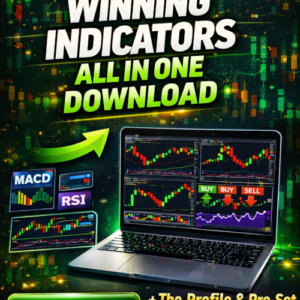$49.95

Get more detailed information here.
This will read out loud the alerts for any indicator you have running on any MT4 platform running on your computer.
You can use any text-to-speech software that is free or paid for like TextAloud 4 at nextup.com.
Please install this EA and the DLL file into the MT4 just like installing a normal EA. check the “Allow DLL Imports” option on the EA properties window when you attach the EA into a chart.
When attached, the EA will copy the latest alert into the clipboard. There are two input variables.
1. ‘Allow Monitor On’:
This setting will allow you to get all alerts from all running MT4 platforms without installing the EA on multiple MT4 platforms. If you select “All running MT4s” option, the EA will copy all the alerts from all opened MT4 platforms.
2. ‘Display Alert On’:
This setting allows you to display the last received alert as a comment or log.
To be able to hear what it is saying you need a Text To Speech reader that you can either buy or get for Free. You must set it to “Watch Clipboard” if that is one of the settings so that it read the alerts to you out loud.
If you are having any trouble making your purchase or installing this, you can email us at support@makeitmoveitfx.com or call us at any time at +1(754)267-0460.
Description
The Alerts Reader EA is capable of vocalizing alerts from all your MT4 platforms when used in tandem with a text-to-speech software, which can be either purchased or obtained for free online.
To install the EA and its accompanying DLL file in MetaTrader 4 (MT4), follow these steps, similar to installing a standard Expert Advisor (EA):
- File Placement:
- Place the DLL file in the MQL4\Libraries folder.
- Place the Alert Reader.ex4 file in the MQL4\Experts folder.
- You can access these folders via MT4: File > Open Data Folder > MQL4.
- Attaching the EA:
- Open MT4, go to the Navigator panel, and drag the Alert Reader.ex4 onto a chart.
- In the EA properties window that appears, check the box labeled “Allow DLL Imports” under the Common tab. Click OK to confirm.
- Functionality:
- Once attached, the EA will automatically copy the latest alert to your clipboard.
- Input Variables:
- Allow Monitor On: This setting enables monitoring of alerts across MT4 platforms.
- If set to “All running MT4s”, the EA will capture alerts from all open MT4 instances without needing to install it on each one.
- Display Alert On: This option lets you choose how to view the last received alert—either as a comment on the chart or in the log.
- Allow Monitor On: This setting enables monitoring of alerts across MT4 platforms.
- Text-to-Speech Setup:
- Install and run a text-to-speech program like TextAloud MP4 (or any free alternative) alongside MT4. This enhances the Alert Reader by converting alerts to spoken notifications.
- Support:
- When you’re ready to use the EA and need assistance, feel free to contact me.